Open Computer and Software Inventory Next Generation (OCS) es un software libre que permite a los Administradores de TI gestionar el inventario de sus activos de TI. OCS-NG recopila información sobre el hardware y software de equipos que hay en la red que ejecutan el programa de cliente OCS («agente OCS de inventario»). OCS puede utilizarse para visualizar el inventario a través de una interfaz web. Además, OCS comprende la posibilidad de implementación de aplicaciones en los equipos de acuerdo a criterios de búsqueda. Además, tiene muchas opciones más como escanear la red por medio del IPDiscovery, o instalar aplicaciones remotamente creando Builds.
Funcionamiento Interno
OCS se basa en los estándares vigentes. El diálogo entre los equipos clientes y el servidor se basa en HTTP (Hypertext Transfer Protocol) y el formato de los datos se realiza en XML.
Servidor
El servidor de administración utiliza Apache, MySQL y Perl. OCS es multiplataforma y gracias a su simple diseño y el uso de mod_perl, el rendimiento del lado del servidor es muy bueno. Una máquina con pocos requerimientos podría realizar el inventario de miles de máquinas sin ningún tipo de problemas. El servidor, puede ser instalado en los siguientes sistemas operativos:
- GNU/Linux (Ubuntu, Debian, Suse, RedHat, Gentoo, Knoppix, Slackware, Mandriva, Fedora y Centos).
- Windows (Vista, XP, server 2003, server 2008, 7, server 2012 R2, 8, 8.1, 10).
- Mac OS X.
- Sun Solaris, OpenBSD, NetBSD, FreeBSD.
Agentes
Para recoger el máximo de la información posible, hay agentes que pueden ser instalados en los equipos clientes. Estos agentes están disponibles para:
- GNU/Linux (Ubuntu, Debian, Suse, RedHat, Gentoo, Knoppix, Slackware, Mandriva, Fedora, Centos y Trustix).
- Windows (Vista, XP, server 2003, server 2008, 7, server 2012 R2, 8, 8.1, 10).
- Mac OS X
Sun Solaris, OpenBSD, NetBSD, FreeBSD, IBM AIX, HP-UX,
Android.
Interfaz de Web
Una interfaz de web opcional escrita en PHP ofrece servicios complementarios:
- consulta del inventario
- gestión de derechos de usuario
- una interfaz de desglose servicio (o Helpdesk) para los técnicos
Pre-Requisitos para instalar OCS Inventory
Antes de instalar OCS Inventory tenemos que instalar las siguientes dependencias:
LAMP
Instalamos apache, Mysql, PHP apt-get install make apache2 mysql-server php perl libapache2-mod-perl2 libapache2-mod-php
Dependencias
Instalamos las siguiente dependencias:
apt install libio-compress-perl libxml-simple-perl libdbi-perl libdbd-mysql-perl apt install libapache-dbi-perl libsoap-lite-perl libnet-ip-perl apt install php-mysql php-gd php7.0-dev php-mbstring php-soap php-curl
Preparamos el servidor para instalar OCS Inventory
Primero editamos el fichero /etc/php/7.0/apache2/php.ini y modificamos las siguiente lineas:
#Estas: post_max_size = 8M upload_max_filesize = 2M #Por estas: post_max_size = 128M upload_max_filesize = 128M
Por ultimo editamos el fichero /etc/apache2/apache2.conf y añadimos la siguiente linea:
ServerName localhost
Y reiniciamos el servicio systemctl restart apache2.service
Instalar OCS Inventory
Lo primero sera descargar del github oficial de ocs el software, lo descomprimimos y nos dirigimos a la carpeta correspondiente.
wget https://github.com/OCSInventory-NG/OCSInventory-ocsreports/releases/download/2.2.1/OCSNG_UNIX_SERVER-2.2.1.tar.gz tar -xvzf OCSNG_UNIX_SERVER-2.2.1.tar.gz cd OCSNG_UNIX_SERVER-2.2.1
Ejecutamos instalador
Ahora ejecutamos el instalador es importante estar pendientes de dos valores cuyas lineas resaltare en la ejecución del instalador:
root@ocs-server:~/OCSNG_UNIX_SERVER-2.2.1# bash setup.sh +----------------------------------------------------------+ | | | Welcome to OCS Inventory NG Management server setup ! | | | +----------------------------------------------------------+ Trying to determine whitch OS or Linux distribution you use +----------------------------------------------------------+ | Checking for Apache web server binaries ! | +----------------------------------------------------------+ CAUTION: If upgrading Communication server from OCS Inventory NG 1.0 RC2 and previous, please remove any Apache configuration for Communication Server! Do you wish to continue ([y]/n)? ENTER Assuming Communication server 1.0 RC2 or previous is not installed on this computer. Starting OCS Inventory NG Management server setup from folder /root/OCSNG_UNIX_SERVER-2.2.1 Storing log in file /root/OCSNG_UNIX_SERVER-2.2.1/ocs_server_setup.log +----------------------------------------------------------+ | Checking for database server properties... | +----------------------------------------------------------+ Your MySQL client seems to be part of MySQL version 5.7. Your computer seems to be running MySQL 4.1 or higher, good ;-) Which host is running database server [localhost] ? ENTER OK, database server is running on host localhost ;-) On which port is running database server [3306] ? ENTER OK, database server is running on port 3306 ;-) +----------------------------------------------------------+ | Checking for Apache web server daemon... | +----------------------------------------------------------+ Where is Apache daemon binary [/usr/sbin/apache2ctl] ? ENTER OK, using Apache daemon /usr/sbin/apache2ctl ;-) +----------------------------------------------------------+ | Checking for Apache main configuration file... | +----------------------------------------------------------+ Where is Apache main configuration file [/etc/apache2/apache2.conf] ?/etc/apache2/apache2.conf OK, using Apache main configuration file /etc/apache2/apache2.conf ;-) +----------------------------------------------------------+ | Checking for Apache user account... | +----------------------------------------------------------+ Which user account is running Apache web server [www-data] ? ENTER OK, Apache is running under user account www-data ;-) +----------------------------------------------------------+ | Checking for Apache group... | +----------------------------------------------------------+ Which user group is running Apache web server [www-data] ? ENTER OK, Apache is running under users group www-data ;-) +----------------------------------------------------------+ | Checking for Apache Include configuration directory... | +----------------------------------------------------------+ Setup found Apache Include configuration directory in /etc/apache2/conf-available. Setup will put OCS Inventory NG Apache configuration in this directory. Where is Apache Include configuration directory [/etc/apache2/conf-available] ?/etc/apache2/conf-enabled OK, Apache Include configuration directory /etc/apache2/conf-enabled found ;-) +----------------------------------------------------------+ | Checking for PERL Interpreter... | +----------------------------------------------------------+ Found PERL Intrepreter at </usr/bin/perl> ;-) Where is PERL Intrepreter binary [/usr/bin/perl] ? ENTER OK, using PERL Intrepreter /usr/bin/perl ;-) Do you wish to setup Communication server on this computer ([y]/n)? ENTER +----------------------------------------------------------+ | Checking for Make utility... | +----------------------------------------------------------+ OK, Make utility found at </usr/bin/make> ;-) +----------------------------------------------------------+ | Checking for Apache mod_perl version... | +----------------------------------------------------------+ Checking for Apache mod_perl version 1.99_22 or higher Found that mod_perl version 1.99_22 or higher is available. OK, Apache is using mod_perl version 1.99_22 or higher ;-) +----------------------------------------------------------+ | Checking for Communication server log directory... | +----------------------------------------------------------+ Communication server can create detailed logs. This logs can be enabled by setting integer value of LOGLEVEL to 1 in Administration console menu Configuration. Where to put Communication server log directory [/var/log/ocsinventory-server] ? ENTER OK, Communication server will put logs into directory /var/log/ocsinventory-server ;-) +----------------------------------------------------------------------------+ | Checking for Communication server plugins configuration directory... | +----------------------------------------------------------------------------+ Communication server need a directory for plugins configuration files. Where to put Communication server plugins configuration files [/etc/ocsinventory-server/plugins] ? ENTER OK, Communication server will put plugins configuration files into directory /etc/ocsinventory-server/plugins ;-) +-------------------------------------------------------------------+ | Checking for Communication server plugins perl directory... | +-------------------------------------------------------------------+ Communication server need a directory for plugins Perl modules files. Where to put Communication server plugins Perl modules files [/etc/ocsinventory-server/perl] ? OK, Communication server will put plugins Perl modules files into directory /etc/ocsinventory-server/perl ;-) +----------------------------------------------------------+ | Checking for required Perl Modules... | +----------------------------------------------------------+ Checking for DBI PERL module... Found that PERL module DBI is available. Checking for Apache::DBI PERL module... Found that PERL module Apache::DBI is available. Checking for DBD::mysql PERL module... Found that PERL module DBD::mysql is available. Checking for Compress::Zlib PERL module... Found that PERL module Compress::Zlib is available. Checking for XML::Simple PERL module... Found that PERL module XML::Simple is available. Checking for Net::IP PERL module... Found that PERL module Net::IP is available. Checking for SOAP::Lite Perl module... Found that PERL module SOAP::Lite is available. Checking for Archive::Zip Perl module... Found that PERL module Archive::Zip is available. +----------------------------------------------------------+ | Checking for optional Perl Modules... | +----------------------------------------------------------+ Checking for Apache2::SOAP PERL module... *** Warning: PERL module Apache2::SOAP is not installed ! This module is only required by OCS Inventory NG SOAP Web Service. Do you wish to continue ([y]/n] ?y Checking for XML::Entities PERL module... *** Warning: PERL module XML::Entities is not installed ! This module is only required by OCS Inventory NG SOAP Web Service. Do you wish to continue ([y]/n] ?y +----------------------------------------------------------+ | OK, looks good ;-) | | | | Configuring Communication server Perl modules... | +----------------------------------------------------------+ Generating a Unix-style Makefile Writing Makefile for Apache::Ocsinventory Writing MYMETA.yml and MYMETA.json +----------------------------------------------------------+ | OK, looks good ;-) | | | | Preparing Communication server Perl modules... | +----------------------------------------------------------+ +----------------------------------------------------------+ | OK, prepare finshed ;-) | | | | Installing Communication server Perl modules... | +----------------------------------------------------------+ +----------------------------------------------------------+ | OK, Communication server Perl modules install finished;-)| | | | Creating Communication server log directory... | +----------------------------------------------------------+ Creating Communication server log directory /var/log/ocsinventory-server. Fixing Communication server log directory files permissions. Configuring logrotate for Communication server. Removing old communication server logrotate file /etc/logrotate.d/ocsinventory-NG Writing communication server logrotate to file /etc/logrotate.d/ocsinventory-server +----------------------------------------------------------------------+ | OK, Communication server log directory created ;-) | | | | Creating Communication server plugins configuration directory... | +----------------------------------------------------------------------+ Creating Communication server plugins configuration directory /etc/ocsinventory-server/plugins. +----------------------------------------------------------------------+ | OK, Communication server plugins configuration directory created ;-) | | | | Creating Communication server plugins Perl directory... | +----------------------------------------------------------------------+ Creating Communication server plugins Perl directory /etc/ocsinventory-server/perl. +----------------------------------------------------------------------+ | OK, Communication server plugins Perl directory created ;-) | | | | Now configuring Apache web server... | +----------------------------------------------------------------------+ To ensure Apache loads mod_perl before OCS Inventory NG Communication Server, Setup can name Communication Server Apache configuration file 'z-ocsinventory-server.conf' instead of 'ocsinventory-server.conf'. Do you allow Setup renaming Communication Server Apache configuration file to 'z-ocsinventory-server.conf' ([y]/n) ? OK, using 'z-ocsinventory-server.conf' as Communication Server Apache configuration file Removing old communication server configuration to file /etc/apache2/conf-enabled/ocsinventory.conf Writing communication server configuration to file /etc/apache2/conf-enabled/z-ocsinventory-server.conf +----------------------------------------------------------------------+ | OK, Communication server setup successfully finished ;-) | | | | Please, review /etc/apache2/conf-enabled/z-ocsinventory-server.conf | | to ensure all is good. Then restart Apache daemon. | +----------------------------------------------------------------------+ Do you wish to setup Administration Server (Web Administration Console) on this computer ([y]/n)? ENTER +----------------------------------------------------------+ | Checking for Administration Server directories... | +----------------------------------------------------------+ CAUTION: Setup now install files in accordance with Filesystem Hierarchy Standard. So, no file is installed under Apache root document directory (Refer to Apache configuration files to locate it). If you're upgrading from OCS Inventory NG Server 1.01 and previous, YOU MUST REMOVE (or move) directories 'ocsreports' and 'download' from Apache root document directory. If you choose to move directory, YOU MUST MOVE 'download' directory to Administration Server writable/cache directory (by default /var/lib/ocsinventory-reports), especially if you use deployment feature. Do you wish to continue ([y]/n)? ENTER Assuming directories 'ocsreports' and 'download' removed from Apache root document directory. Where to copy Administration Server static files for PHP Web Console [/usr/share/ocsinventory-reports] ? ENTER OK, using directory /usr/share/ocsinventory-reports to install static files ;-) Where to create writable/cache directories for deployment packages, administration console logs, IPDiscover and SNMP [/var/lib/ocsinventory-reports] ? OK, writable/cache directory is /var/lib/ocsinventory-reports ;-) +----------------------------------------------------------+ | Checking for required Perl Modules... | +----------------------------------------------------------+ Checking for DBI PERL module... Found that PERL module DBI is available. Checking for DBD::mysql PERL module... Found that PERL module DBD::mysql is available. Checking for XML::Simple PERL module... Found that PERL module XML::Simple is available. Checking for Net::IP PERL module... Found that PERL module Net::IP is available. +----------------------------------------------------------+ | Installing files for Administration server... | +----------------------------------------------------------+ Creating PHP directory /usr/share/ocsinventory-reports/ocsreports. Copying PHP files to /usr/share/ocsinventory-reports/ocsreports. Fixing permissions on directory /usr/share/ocsinventory-reports/ocsreports. Creating database configuration file /usr/share/ocsinventory-reports/ocsreports/dbconfig.inc.php. Creating IPDiscover directory /var/lib/ocsinventory-reports/ipd. Fixing permissions on directory /var/lib/ocsinventory-reports/ipd. Creating packages directory /var/lib/ocsinventory-reports/download. Fixing permissions on directory /var/lib/ocsinventory-reports/download. Creating snmp mibs directory /var/lib/ocsinventory-reports/snmp. Fixing permissions on directory /var/lib/ocsinventory-reports/snmp. Creating Administration server log files directory /var/lib/ocsinventory-reports/logs. Fixing permissions on directory /var/lib/ocsinventory-reports/logs. Creating Administration server scripts log files directory /var/lib/ocsinventory-reports/scripts. Fixing permissions on directory /var/lib/ocsinventory-reports/scripts. Configuring IPDISCOVER-UTIL Perl script. Installing IPDISCOVER-UTIL Perl script. Fixing permissions on IPDISCOVER-UTIL Perl script. Writing Administration server configuration to file /etc/apache2/conf-enabled/ocsinventory-reports.conf +----------------------------------------------------------------------+ | OK, Administration server installation finished ;-) | | | | Please, review /etc/apache2/conf-enabled/ocsinventory-reports.conf | to ensure all is good and restart Apache daemon. | | | | Then, point your browser to http://server//ocsreports | to configure database server and create/update schema. | +----------------------------------------------------------------------+ Setup has created a log file /root/OCSNG_UNIX_SERVER-2.2.1/ocs_server_setup.log. Please, save this file. If you encounter error while running OCS Inventory NG Management server, we can ask you to show us his content ! DON'T FORGET TO RESTART APACHE DAEMON ! Enjoy OCS Inventory NG ;-)
Reiniciamos apache systemctl restart apache2.service
Ejecutamos OCS en un navegador
Para acceder a OCS basta con escribir la ip de la maquina en este caso http://192.168.1.191/ocsreports/:
MySQL login: root
MySQL password: *La contraseña root mysql”
Name of Database: ocsweb (es un ejemplo el nombre, puede ser el que querais. No es necesario este la base de datos creada en mysql.)
MySQL HostName: localhost
Si todo va bien deberemos ver esta pantalla:
Ahora deberemos hacer click en Click here to enter OCS-NG GUI es posible nos solicite una actualizacion de la base de datos.
Una vez actualizada tendremos que volver a hacer click Click here to enter OCS-NG GUI
Como podemos observar en la captura que encontramos mas arriba el usuario es admin y la contraseña admin y seleccionamos como idioma Castellano:
Solución fallos al iniciar sesión
Al siguiente mensaje The install .php exists in ocsreports directory ejecutamos en la maquina el siguiente comando:
mv /usr/share/ocsinventory-reports/ocsreports/install.php /usr/share/ocsinventory-reports/ocsreports/install.php_old
Y para quitar la alerta The default sql login/password is activate on your database: ocsweb deberemos cambiar una serie de parametro:
Contraseña usuario ocs
root@ocs-server:~/OCSNG_UNIX_SERVER-2.2.1# mysql -u root -p
Enter password:
Welcome to the MySQL monitor. Commands end with ; or \g.
Your MySQL connection id is 22
Server version: 5.7.17-0ubuntu0.16.04.2 (Ubuntu)
Copyright (c) 2000, 2016, Oracle and/or its affiliates. All rights reserved.
Oracle is a registered trademark of Oracle Corporation and/or its
affiliates. Other names may be trademarks of their respective
owners.
Type 'help;' or '\h' for help. Type '\c' to clear the current input statement.
mysql> SET PASSWORD FOR 'ocs'@'localhost' = PASSWORD('ubuntu');
Query OK, 0 rows affected, 1 warning (0,04 sec)
mysql> SET PASSWORD FOR 'ocs'@'%' = PASSWORD('ubuntu');
Query OK, 0 rows affected, 1 warning (0,00 sec)
mysql> flush privileges;
Query OK, 0 rows affected (0,08 sec)
Modificamos fichero de configuracion de acceso OCS
Para ello modificamos el fichero /usr/share/ocsinventory-reports/ocsreports/dbconfig.inc.php para que quede asi:
<?php
define("DB_NAME", "ocsweb");
define("SERVER_READ","localhost");
define("SERVER_WRITE","localhost");
define("COMPTE_BASE","ocs");
define("PSWD_BASE","ubuntu");
?>
Modificaciones fichero z-ocsinventory-server.conf
Vamos a editar el fichero /etc/apache2/conf-enabled/z-ocsinventory-server.conf, en el primero ocs por la contraseña del usuario ocs en base de datos, en nuestro caso ubuntu
PerlSetVar OCS_DB_PWD ubuntu
Y sustituimos el valor «0» por «1» en la siguiente linea:
PerlSetEnv OCS_OPT_ACCEPT_TAG_UPDATE_FROM_CLIENT 1
Y ya no tendremos ningún fallo:
Ahora procederemos a instalar OCS inventory Agent en Windows





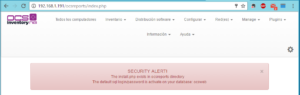
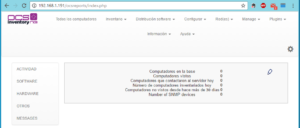
[…] vez instalado OCS inventory server, vamos a instalar OCS inventory agent en una maquina Windows […]
Que tal; Gracias por el manual muy bueno.
Tengo una duda. Realice todos los pasos, me carga el gui y todo pero solo me aparece el menu o cabecera más nada de contenido aún así escoga alguna opción del menu no me carga nada.
Que pude haber echo mal?.
Gracias de antemano.
Cuando realizas la instalación al cargar la página, debes instalar http://www.juanluramirez.com/ocs-inventory-agent-windows/ en un cliente para que aparezca en el panel web de ocs-inventory
Gracias a ti por leer este post.
Ya encontre el problema. faltaba:
apt-get install php-curl
Gracias.
A vale perfecto, eso está añadido? O lo añado al post
Muchas gracias.
excelente tutorial amigo gracias aun que tengo un par de errores que estoy googleando a ver si los soluciono.
http://localhost/ocsreports
ERROR: MySQL for PHP is not preperty installed
Try installing MySQL for php package (debian: php5-mysql)
PD: si tienes una maquina virtual que ya este configura con OCS-Inventory ,seria mucho pedir si la pudieras subir? 😀
En que distribución lo estas instalando? Debian? Si es en debían y de trata de debían jessie php es php5 para poder conectar la máquina con la base de datos de mysql se necesita el modulo php5-mysql en caso de Ubuntu es php7, tengo una maquina pero esta en ubuntu si la ves que no puedes instalarlo tu intento de subirlo si la tengo que disponible
Muchas gracias y un saludo
hola juan.
Gracias por tu pronta respuesta.
Estoy virtualizando ubuntu-16.04.2-desktop-amd64.
hoy veré lo del modulo php7-mysql
Te aviso si continuo con el problema, mucha gracias y saludos.
Estimado, ya ha pasado tiempo pero sigo con problemas para montar el servidor de inventario, te estaría muy agradecido si pudieras subir la maquina virtual en que tienes el servicio. de antemano muchas gracias te dejo mi correo si me quieres enviar el link de descarga 😀
cbusmoy @ gmail .com
Es que no tengo la máquina intenta instalarlo sobre un Ubuntu 16.04, porque creo el problema está en módulo de php conn la conexión con la base de datos. De todas maneras intentaré hacerla pero me pillas liado ahora prueba a eso reinstalar sobre Ubuntu
Amigo, estou com este problema
http://localhost/ocsinventory (NOT FOUND -404)
O que poderia ser ?
Gracias
puede ser casi seguro que tengas un problema en el document root del virtual host miralo a ver si coincide con la carpeta donde tienes los archivos que utiliza OCS
Hola, en primer lugar felicitarte por el tutorial.
Después de hacer todo tengo el siguiente problema:
AGENT => Failed to retrieve Label
COM SERVER => HTTP Post response received
AGENT => Failed to retrieve Label -HTTP Status Code #500-
COM SERVER => HTTP Post response received -HTTP Status Code #500-
Buenas comprueba que tengas todas la dependencias instaladas, si estas en ubuntu puede ser estén modificadas, el error pues ser que no esté conectado bien con el servidor o la conexión con la base de datos, sino le recomiendo ejecute el instalador otra vez tenga en cuenta las línea marcadas que son las que varían, si con eso no se soluciona pruebe con una máquina nueva
estimado tengo el sistema instalado y agentes en la maquinas a monitorear pero aun asi no se reportan al servidor.
segui el tutorial paso a paso y aun asi no me funciona
que podria ser?
esta instalado en la ultima version de ubuntu server
Buenos días, puede ser que tengas un problema con la versiones instaladas al ser un ubuntu server y en la ultima version prueba a reinstalar el cliente y reiniciar el servidor donde se encuentra el OCS, sino buscaremos otra solución.
Hola Amigo. Muy buen post. Tengo un problema con el IPDiscovery en esta versión.
NO funciona. Tras crear la red, debería ver las maquinas sin agente como no inventariadas.
Sabes como puedo solucionarlo? Gracas.
No la he utilizado nunca, se supone que ocs no detecta las maquina las cuales no tiene agente.
Muchas gracias y un saludo.
*** ERROR: /etc/apache2/conf-available is not writable !
Puedes ser que este intentando escribir y no pueda o bien le das permisos o bien mira con que esta ejecutando la instalación si con root o con un usuario normal
me arroja el error *** ERROR: /etc/apache2/conf-available is not writable ! al realizar la instalacion ayuda por favor
inicia el instalador con sudo, me paso a mi también y asi lo solucione.
Juan, soy tu fan, me ayudaste mucho, mil gracias!!!
Excelente tutorial viejo, lo segui casi al pie de la letra y funciono sin mayor problema.
Solo como nota para los demas cuando haya que descargar algo busquen la versión más nueva porque por ahi puede que esten teniendo problemas.
Por lo demas solo copien y peguen, y vayan siguien paso a paso la instalación tal y como lo muestra en el post.
Saludos y ojala les funcione a la primera a todos.
una consulta, el cliente no puede llegar al servidor.. te mando el log ojala me puedas ayudar.
==============================================================================
Starting OCS Inventory NG Agent on Tuesday, October 24, 2017 10:18:47.
AGENT => Running OCS Inventory NG Agent Version 2.3.0.0
AGENT => Using OCS Inventory NG FrameWork Version 2.3.0.0
AGENT => Loading plug-in(s)
DLL PLUGIN => Searching for Plug-in DLL(s) in folder
DLL PLUGIN => 0 DLL Plug-in(s) successfully loaded on 0 DLL(s) found
AGENT => Using network connection with Communication Server
COM PROVIDER => Loading Communication Provider
AGENT => Using Communication Provider Version
AGENT => Sending Prolog
DID_CHECK => Read DeviceID and MACs in file
COM SERVER => Initializing cURL library for sendRequest
COM SERVER => Using cURL without server authentication
COM SERVER => Disabling cURL proxy support
COM SERVER => Enabling cURL SSL server validation support using CA Bundle
COM SERVER => Sending HTTP Post request to URL
COM SERVER => HTTP Post response received
COM SERVER => Cleaning cURL library
ERROR *** AGENT => Failed to send Prolog
AGENT => Unloading communication provider
AGENT => Unloading plug-in(s)
AGENT => Execution duration: 00:00:01.
puede ser que no iniciaras el instalador como sudo, como bien dice el compañero?
Amigo muy buen post, pero esto se esta convirtiendo en una pesadilla. Los clientes no se comunican con el servidor y cuando trato de abrir la pagina http://miservidor/ocsinventory me arroja la pagina de de «internal error 500» y esto es lo que el servidor apache muestra en su error .log
ocsinventory-server: Can’t load SOAP::Transport::HTTP* – Web service will be unavailable
ocsinventory-server: Can’t load SOAP::Transport::HTTP* – Web service will be unavailable
De verdad solo me falta resolver lo de los clientes para quie funcioneeeee